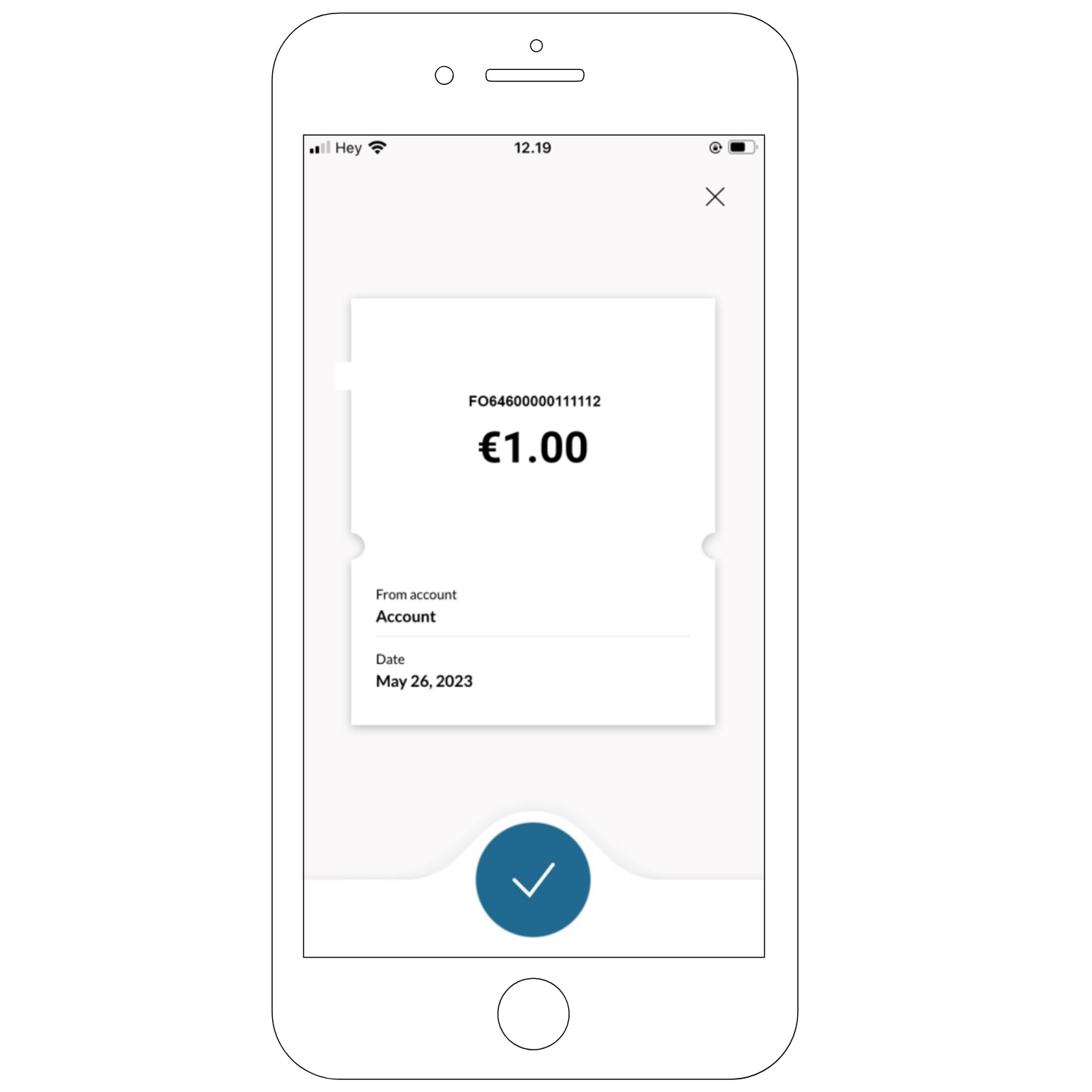Tutorials in English
Welcome to our tutorials page in English. At the bottom of the screen, you will find an orange button. Click on it if you need to see a specific section.
Foreign transfer/ Wire transfer
There are two types of foreign transfers:
- Standard: Sent to the receiving bank in +2 business days.
- Express: Sent to the receiving bank in +0 business days.
The daily cut-off times are as follows:
- Standard transfer is 13.00 pm.
- Express transfer is 12.00 midday.
If you miss the daily cut-off times, described above, Føroya Banki processes the transfer the following business day.
Step 1.
Press the blue button to get started.

Step 2.
Press the grey button "Abroad" to continue.
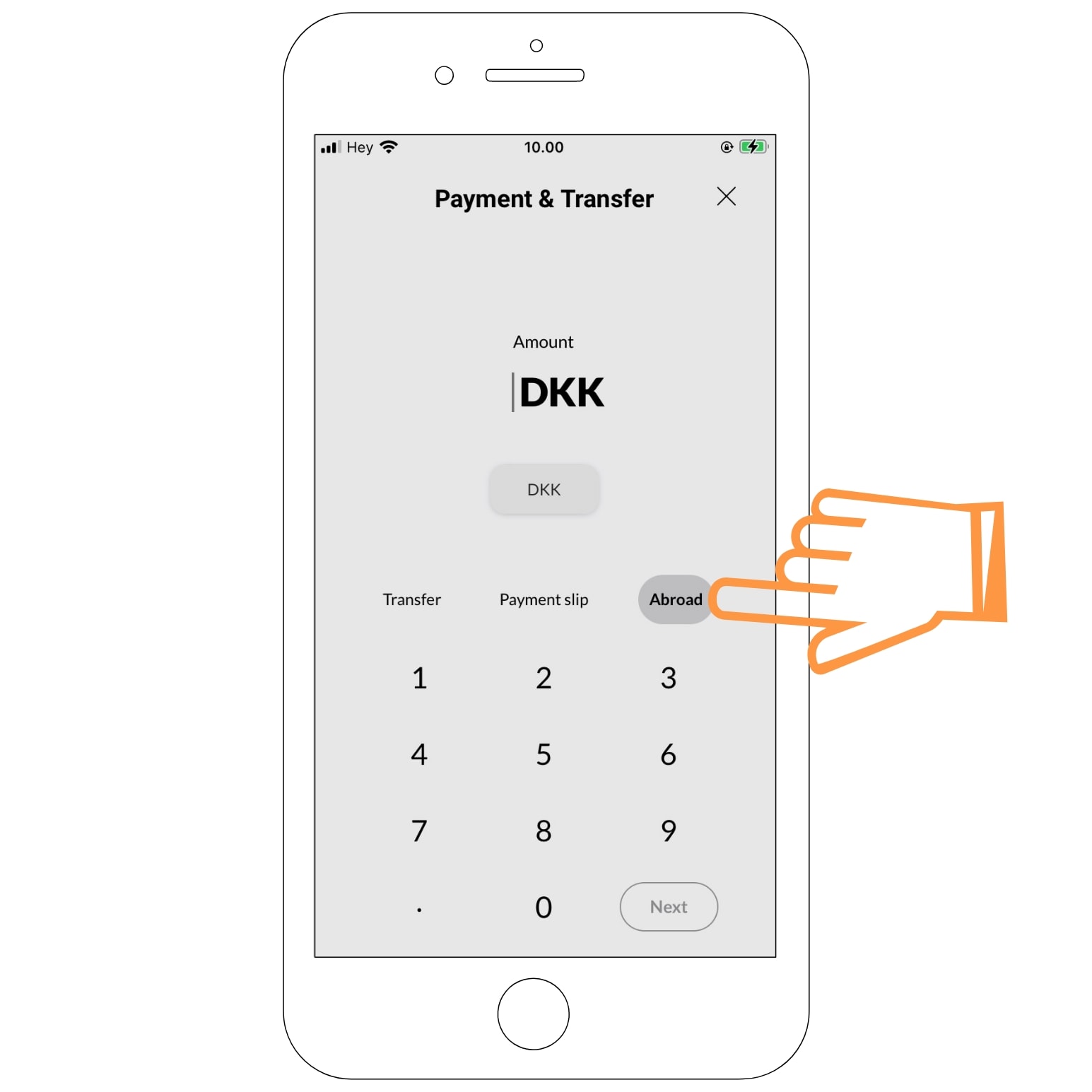
Step 3. Choose a currency
- Fill in your preferred amount.
- Press the grey "DKK" button to choose a currency.
- Press "Next" to continue.
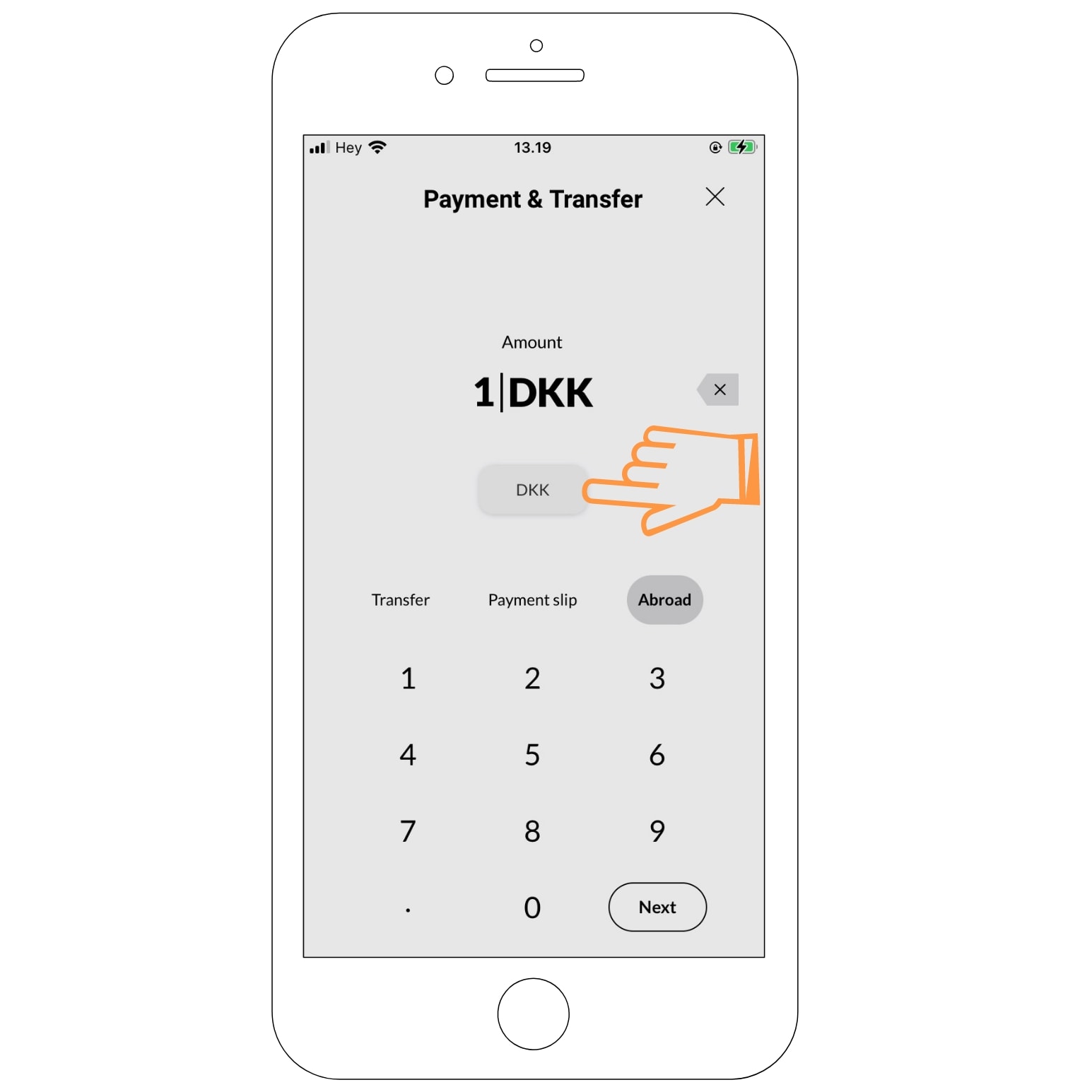
Step 4. Transfer from account
Press the account you wish to transfer from.
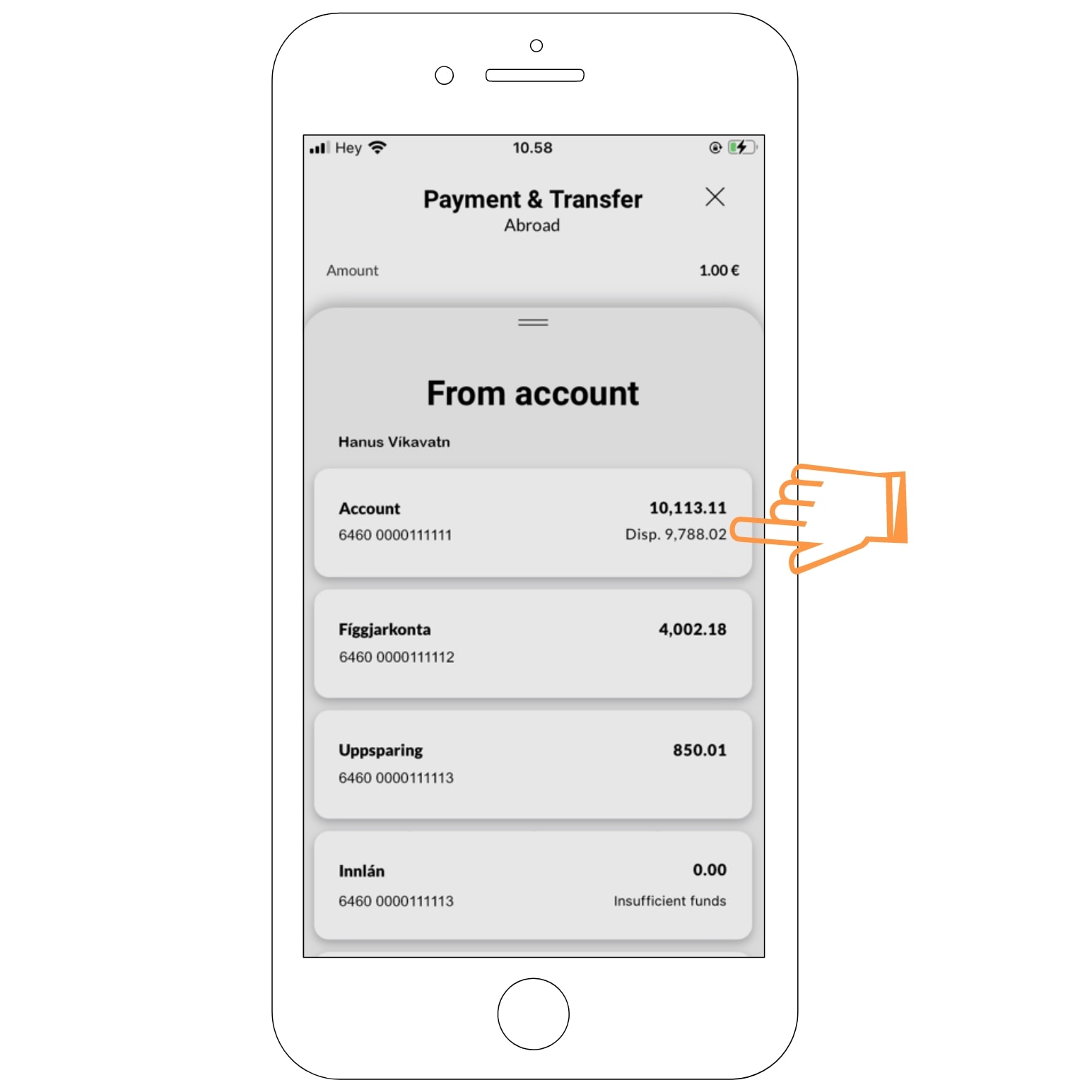
Step 5. IBAN or without IBAN
Please type in the IBAN number in the field called: “IBAN/Account number”
BIC/SWIFT is automatically found for you.
Transfers without IBAN
If transferring to a country that does not support IBAN, type in the account number in the field called: "Iban/Account number", followed by BIC/SWIFT.
If the receiving bank does not use BIC/SWIFT, you will be presented with another screen. Type in FW/ABA/Routing no. and details for the receiving bank.
Save the recipient for later
If you would like to save the recipient, press the grey button next to "Save recipient". The button will be displayed after you type in an IBAN or account number.
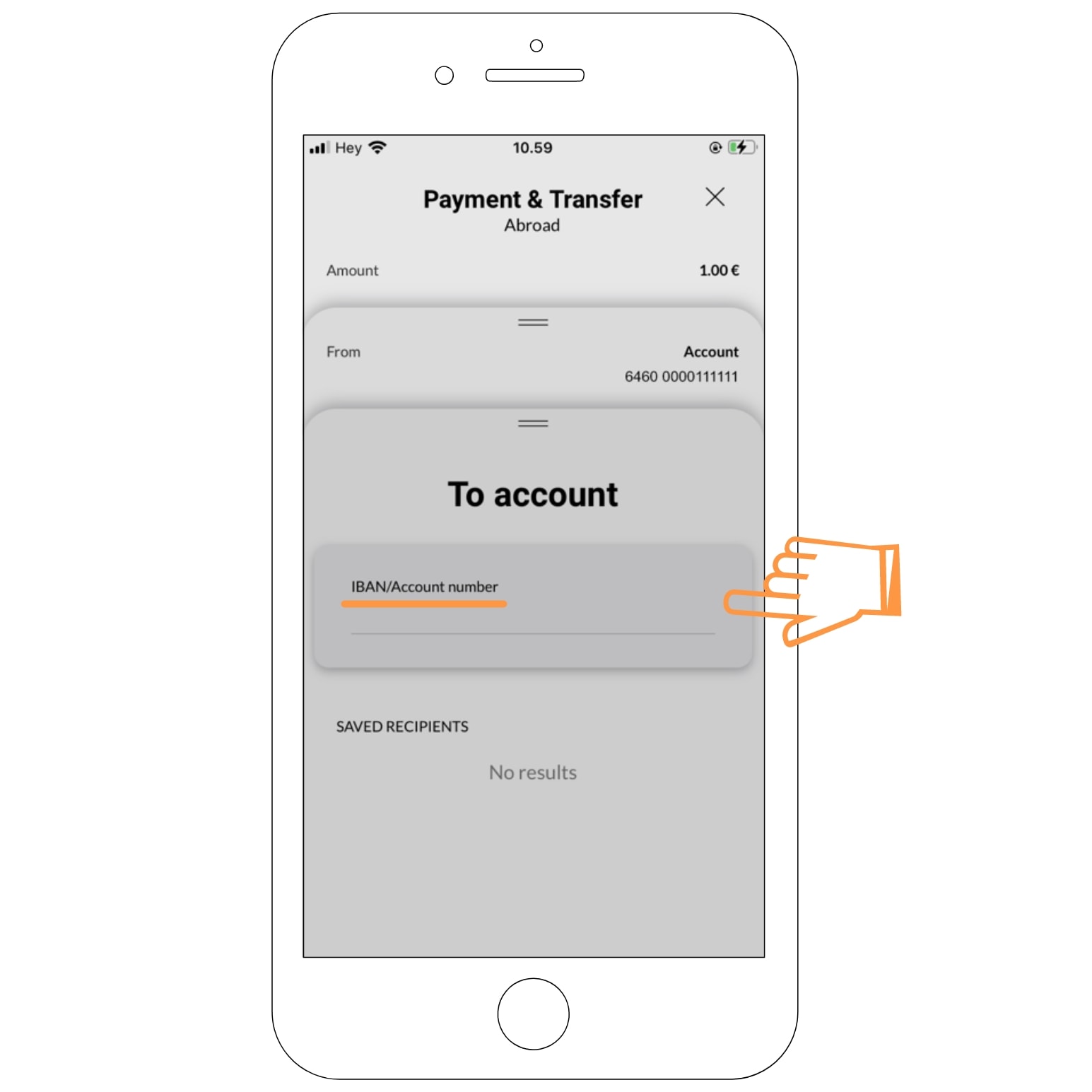
Step 6. Cost information and date
Press “Cost information” to choose how you would like to divide transfer costs between you and the receiver. You have three options:
- Shared between payer and payee. The sender pays Faroese costs and the recipient pays foreign costs. The recipient receives the transferred amount minus foreign costs.
- Receiver pays. The receiver pays all costs. The recipient receives the transferred amount minus all costs.
- Sender pays. The sender pays all costs. The recipient receives the transferred amount in full.
If you prefer to transfer on a specific date, press the calendar icon.
To continue press "Next" at the bottom of the screen.
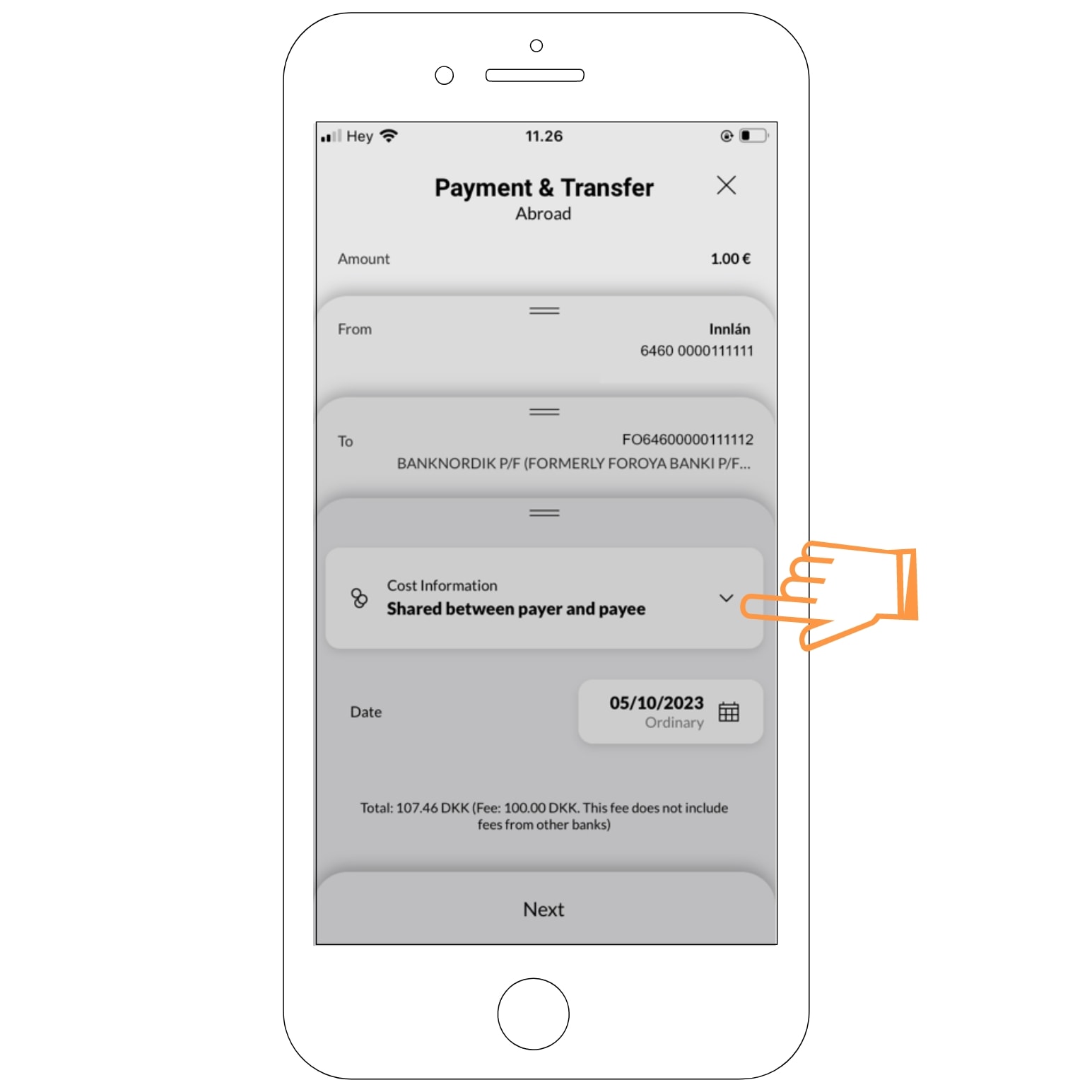
Step 7. Receiver and message
Both fields are required.
- Receiver: Type in the receiver's name, address and country of residence.
- Message: State the purpose of the transfer.
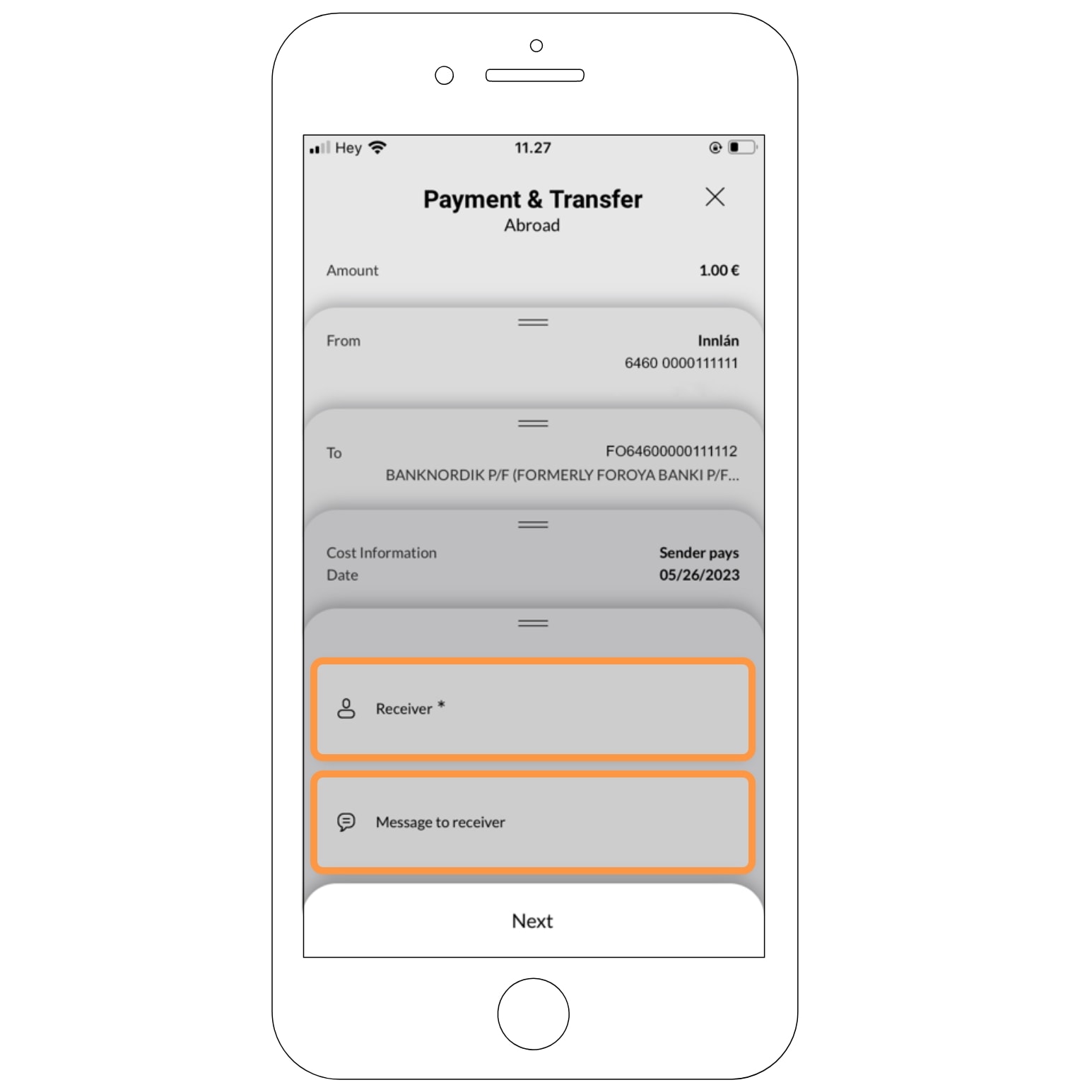
Step 8. Approve the transfer
Slide the arrow from left to right in order to approve the transfer.
If you would like to save the transaction for later then press the grey button where it says “Save for later”
You can find saved transactions under “Activities” – “Payments”.
When prompted, type in the code you have received by text message.
Approve the transfer with Samleikin.
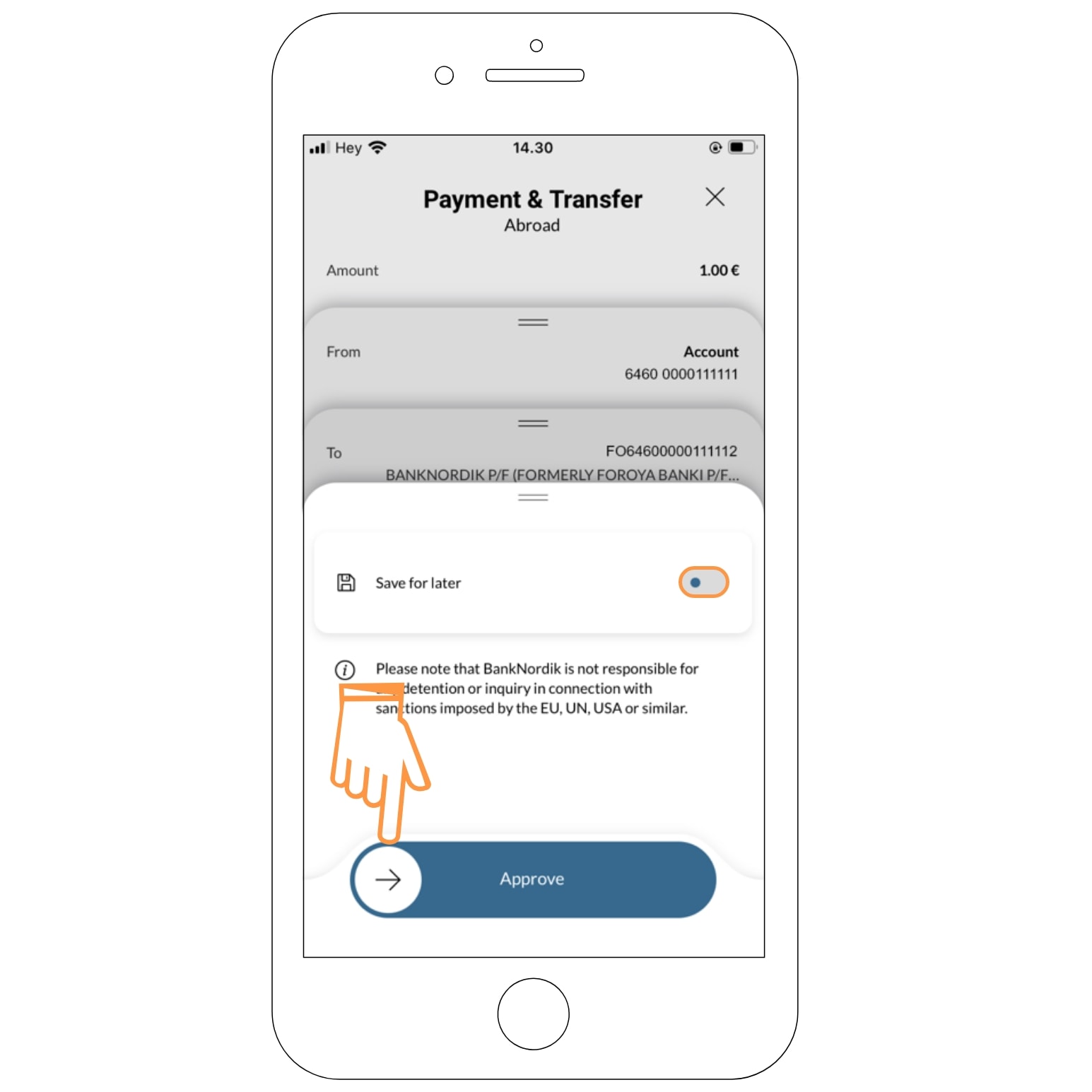
Step 9. Transfer is complete
Your foreign transfer is now complete. Review the details of your transaction by going to your chosen account and press the foreign transfer that you have just created.